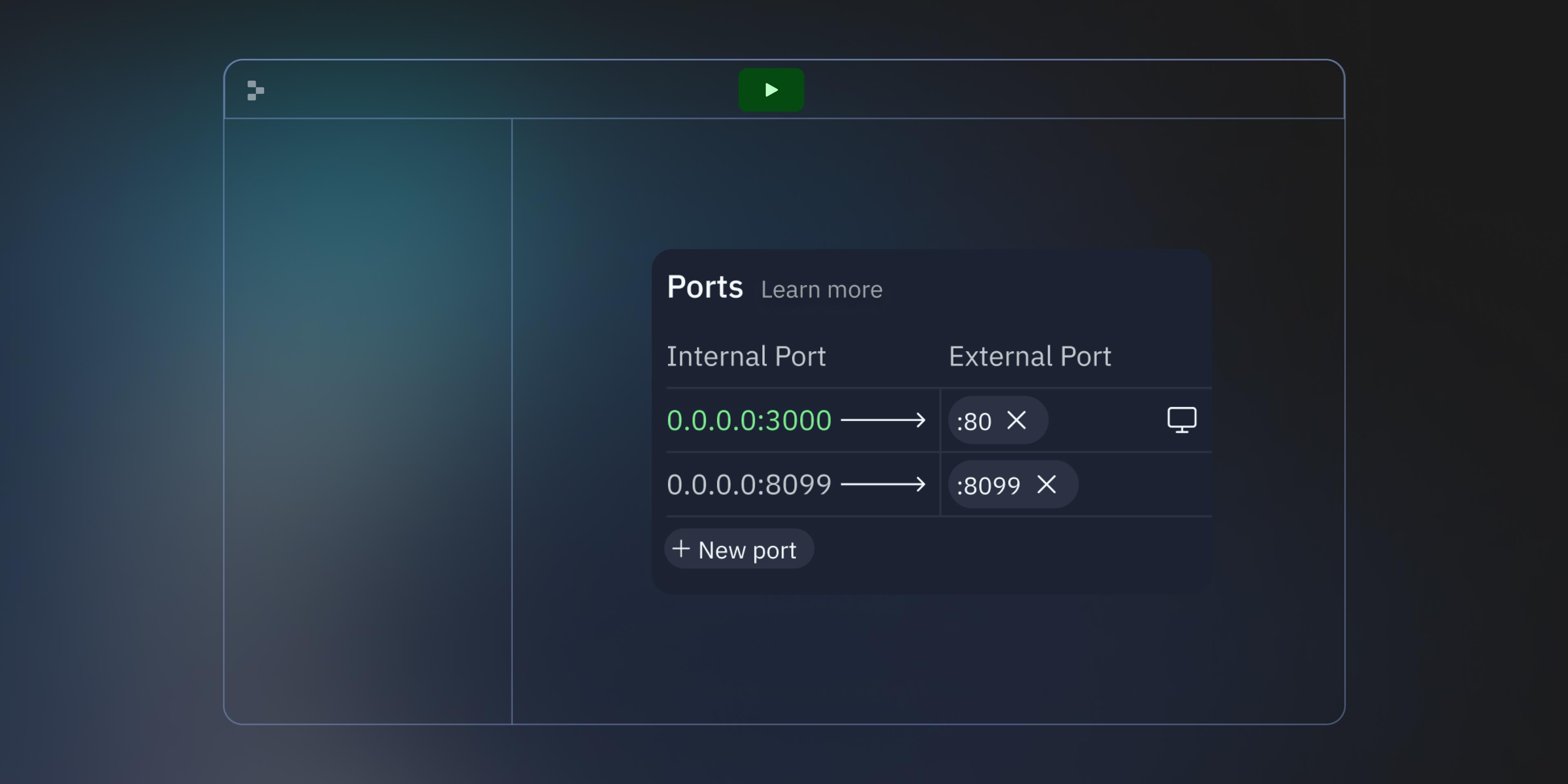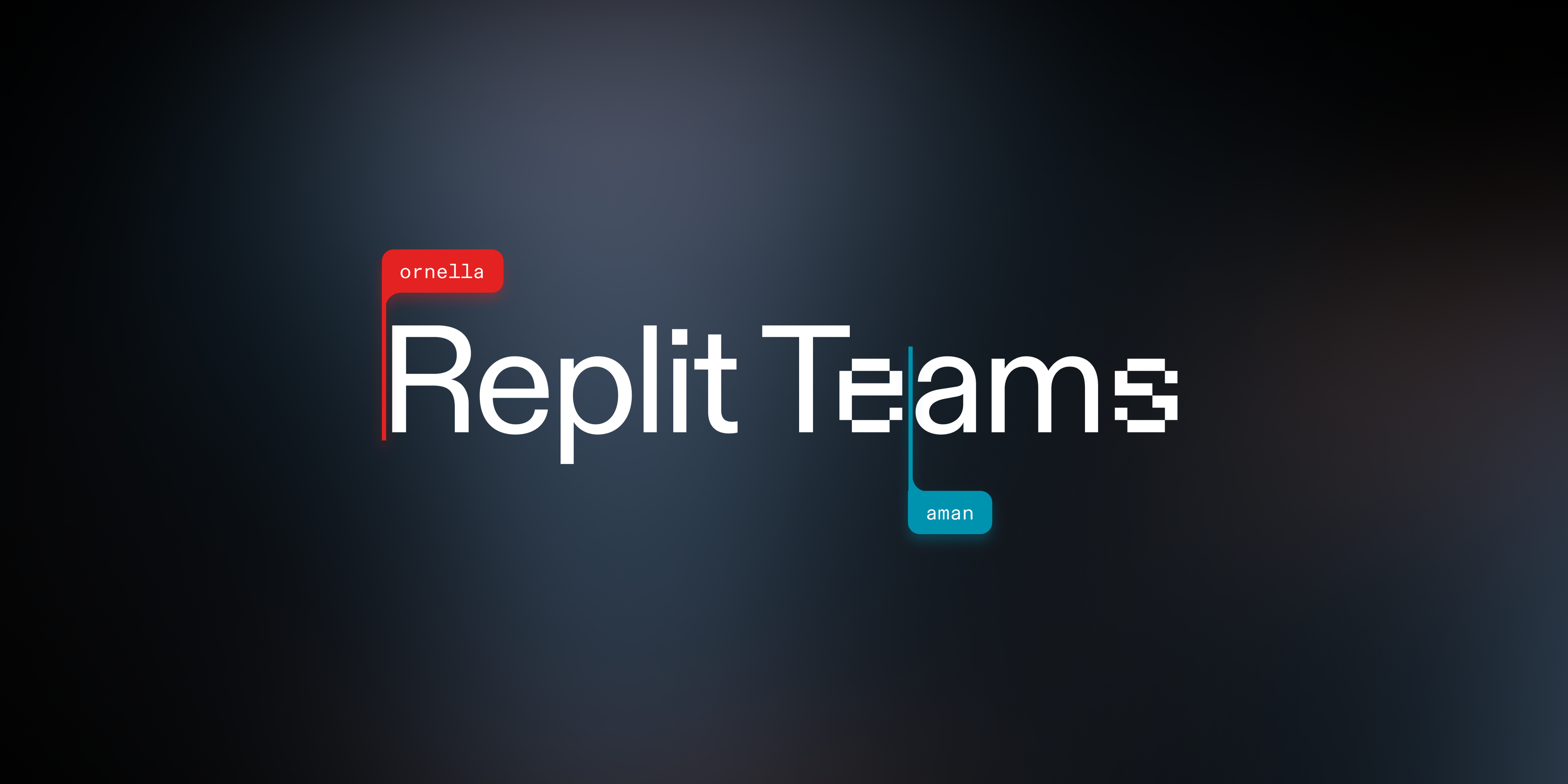Autocomplete plays a big role in how we use software, imagine a world where you have to type full search terms without predictions into google search, ugh, the savagery! Many developers employ this technology when writing code in order to increase their productivity. So we decided to implement this feature to help you become the power user you want to be.[](preview end)
BEHOLD! Note: if you're not a fan of autocomplete you can always turn it off from the preferences menu (⋮) at the top left of your editor.
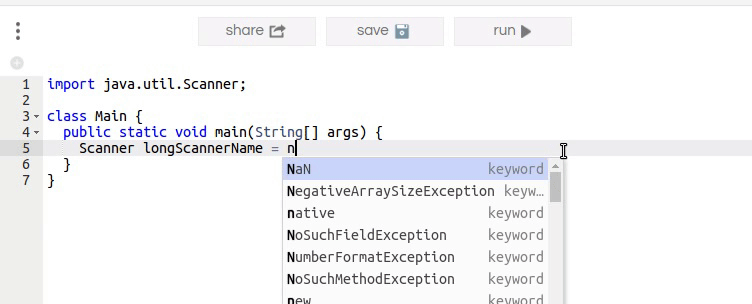
We've also been getting many requests to enable renaming the repl from the workspace. Now, after you hit save, you can click at the top to change the name of your repl. Soon, we'll add a way to add tags without having to go to the repls page so you can organize and easily search for your repls.

If you have any suggestions or feedback, let us know.